How to Resize Your Images on a PC
This is how to resize the high-resolution images your camera takes. First copy the images you would like to resize. You might need the originals later for pieces of the image to harvest for design reasons. This way you will only destroy your copies if you do something wrong and not your originals.
Now you will want to open your copied pictures with Paint.
The reason I picked Paint is because it is a program that comes with Windows so everyone has this free program if they are running Windows of any flavor.
Once your image is opened in Paint you can easily edit your image.
Click on Resize in the Upper Right hand corner of the screen and you will be taken to the Resize menu.
I chose the pixels over the percentage for scaling the image. Keep in mind your page content is usually under 700 pixels wide. So the horizontal number should be under 700. Otherwise you are just creating an image that will slow your site down for no reason. Save the image and you will have a much smaller faster to upload picture for your website.
You will still have your Originals in the folder to use if you need a partial of a picture as well if you copied the images before hand.


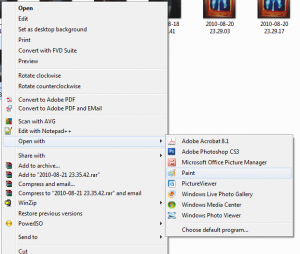







Leave a Reply
You must be logged in to post a comment.