Last week we discussed
SEO Countermeasures and
Content Countermeasures that are hurting the structure and information flow of the internet; today, we will take the conversation a step further. The lack of honesty in the reputation and information sharing services is one problem, but what happens when we ask the same questions in regard to political and legal questions.
Political and Anti-Science SEO Content Countermeasures
Anyone who has a family member on the Newsmax Spam List knows all too well the problems with misinformation and dishonest content promotions. For years, false information, fed to the masses has been the hallmark of political propaganda. Both right and left are equally guilty of this dishonest practice, and it seems both will turn blue in the face complaining about how dishonest the other is. Pushed articles are common place for the purpose of having multiple sites replicate the same false story, over and over, and then link to each other to offer a seemingly relevant citation. Again, this requires an audience that is predisposed to believe that a specific viewpoint is possible or likely.
Sites like Politifact, Snopes, Hoax-Slayer, FactChecker, and many others have become the bane of the political fringes who WANT their preconceived ideals to be realized in the most obvious of dishonest rallies.

The proliferation of the political scams is two fold; the first goal being to direct public opinion by preaching to a choir, the second being to drive traffic to sites filled with products aligned with the content itself. Many of the Natural News (and its affiliates site's) articles are solely produced to push traffic to their product affiliate sites for purchasing books or 'natural remedies". The traffic for survivalists will take them to sites promoting solar water heaters and wood-burning stoves (sold at ridiculously expensive prices at that). The scam site method is fairly simple, it only requires having a bunch of sheep ready to repost network stories for ad and clickbaited traffic. Often, most of the reproduction sites will be owned by the same group as the originating site.
The SEO methods used by reposting false information include medical info as well. In spite of medical science, the proliferation of false claims on medical needs is growing by the day. People, convinced in spite of science, that medical needs like vaccinations and treatments are some form of evil scam to make people sick (irony being that they avoiding the vaccines increases sickness) are increasingly promoting false narratives at the behest of their blogger overlords. Often, this information will be completely void of even the most basic scientific study. Again, Natural News is a notorious for the use of down-line blogging to perpetuate its SEO Content Countermeasures to recognized science. You may ask, "why would they do this to sell a few books?", and in doing so you will be asking a legitimate question. The answer is simple, they make millions off of affiliate book sales, vitamin sales, and training/event sales associated with the topics they push. In the end, the irony is that they claim the motivation for medical science to promote medical cures is money, while in the end, it is their own primary purpose. Obviously, Natural News and its many clone sites is an easy target, but it certainly isn't the only one. Often the hoax stories used on its network are dusted off months or years later to replicate the same affiliate gains. Even after pointed out to be the obvious lies they are, the dedicated who desire it to be true will promote the false stories without question.
Ultimately, public safety is put into jeopardy by these groups because of the purposeful direction of the public to act in a manner that is contrary to their health or basic common sense. Yes, the people who fall for and repromote this misinformation are guilty of being naive, gullible and ignorant, but those leading them by the snout are doing so in a way that is blatantly irresponsible and places large populations in danger... all to make a buck and push agendas.
Using SEO and Content Countermeasures to Hide Criminal and Legal Data
Someone will always be trying to invent a better mousetrap, but what happens when the mousetrap itself is under attack? People entrust their futures, businesses and family welfare to background and identity checks; what happens when the information gained from them is bogus? The answer is simple, the system fails those who deserve to know enough to protect themselves, their businesses and their families.

People of ill repute and those with a past worth hiding use SEO Countermeasures and Content Manipulation to promote a fictitious form of themselves so that their past, present and future victims are blind to the actual threats the individual can hold. We ran into a typical scammer recently who had an intricate manner of hiding reports of his previous scams. He produced so many member and blog accounts in his own name that even articles about his scams from Ripoff Report and NY Times were pushed to page 10.
Many are getting in on this option; from legal offenders to financial swindlers, the option allows them at least one more hustle and a crowd of people unable to find the sourced information about the scammer's history. The scammer mentioned above even went so far as to seek legal orders to force google to hide search results mentioning his name (since he apparently trademarked himself). As a result, attempts to find accurate information on this person who has scammed and stolen from so many are often in vain.
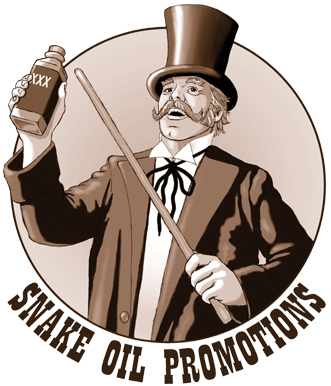
The "push down" effect of Content Countermeasures and SEO Tactics used for these dishonest means are likely to persist. Google has given no indication that is has a real solution to counter the SEO Countermeasures being deployed. Google attempted to kill the duplicate content and spun material game, but only so much can be done when some of these scammers are running hundreds of accounts and sites to keep a clean image. They're wolves and their fake wool consists of the SEO Content and descriptors of themselves used to promote the false narrative.
We can hope that they will finally be curtailed, but they appear to be a constant from generation to generation. These are the same sad sacks that would be selling snake oil and 'miracle cures" in the 1800's. The unfortunate reality is that Content Countermeasures are only the latest tool of those who wish to defraud their fellows. That they have learned how to manipulate SEO techniques for these scams is only the latest step in a long walk. We can only assume that their growth online will continue, marking less honesty and more skepticism.
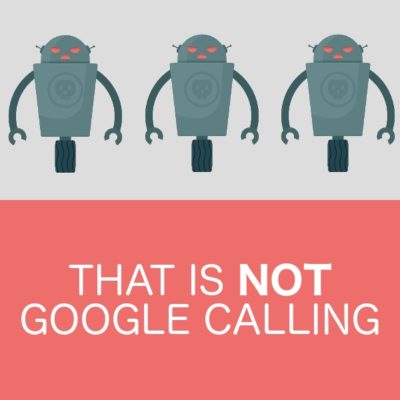 There will never be an emergency or an urgent problem with the way that search results show your business info. If you ever feel pressured when it comes to Google, it’s a sign that someone is trying to con you.
With that out of the way, let’s go over all the details you need to know about the Google My Business options.
Click any of the links below to jump to the most important topic for you right now.
And don’t worry — this article is for small business owners. So there will be no confusing tech jargon.
Just simple explanations so you can protect yourself and understand how the local search directory works.
There will never be an emergency or an urgent problem with the way that search results show your business info. If you ever feel pressured when it comes to Google, it’s a sign that someone is trying to con you.
With that out of the way, let’s go over all the details you need to know about the Google My Business options.
Click any of the links below to jump to the most important topic for you right now.
And don’t worry — this article is for small business owners. So there will be no confusing tech jargon.
Just simple explanations so you can protect yourself and understand how the local search directory works.

 Using this definition, let’s consider how best to ensure a quality user experience from start to finish. The user experience has to start with empathy for what the user would wish to encounter in your digital business profile. More and more digital customers want the same effort for an experience placed into digital media as they would expect for arriving at your business in person. For too many years, the marketing method of welcoming users to a site was to simply inundate them with data and articulate information. While both are important, the same can be garnered using a billboard. Instead, we need to consider how to welcome them to our sites, even if we are ranking the top for a keyword. (what is the point of ranking the highest if you also have the highest bounce rate?).
So, we start with empathy:
Why did this customer search this term?
Choosing keywords needs to be user oriented. For too many years, marketing director and SEO gurus have chosen keywords solely based on sales and conversions with little regard to additional reasons a customer may come to their site, as a result, the market has been marginalized when it comes to keyword targeting.
Users are not completely satisfied with Search Engine Results now due to the mixed bag of outcomes in the results. Much of this is the fault of our SEO Strategies that have pushed businesses to the tops of search results by providing the best answer in text, even when they may not be the “best answer” in reality. This has caused the modern consumer to become less and less impressed by search engine placement. Don’t get me wrong, local services and immediate need sales are still in vital need of top placement in the search engines, but the non-immediate purchases are becoming more and more thought based.
Local searches for plumbers will certainly still benefit from the top listing in organic and map, but what about for their non-emergency sales? The searching customers not requiring an impulse purchase are becoming more reliant on user investigation and “purchase assurance” than just the need to address the issue in the easiest way possible.
As a society, we are becoming more diligent about the items we individually care most for, and as a result, our marketing methods have to shift to accommodate for digital narcissism. We are obsessed with the desire to garner the attention of our fellows and become recognized as individual “truth givers” and “knowledgeable people” to our fellows.
People inherently work for the acceptance of others, and with the advent of the digital age, people have begun basing self-worth and assessment on how others view their ability to be knowledgeable resources of data and information. As a result, you should start by considering what the individual will be looking for to satisfy that internal need and proceed with a marketing strategy that incorporates this knowledge.
Google coined the term the “0” Moment marketing Truth, I would go to say that this is the precursor to it. Empathizing and breaking down the average user to his core understanding has to come first. Doing so allows us to choose keywords based off of what the user actually wants in the way of an experience, not just what we wish to sell them.
There are many deeper aspects to this line of thought. Next, we will discuss why finding the customer/visitors interests before they do is a vital use of this empathy and the next step in your User Experience Based marketing strategy.
Using this definition, let’s consider how best to ensure a quality user experience from start to finish. The user experience has to start with empathy for what the user would wish to encounter in your digital business profile. More and more digital customers want the same effort for an experience placed into digital media as they would expect for arriving at your business in person. For too many years, the marketing method of welcoming users to a site was to simply inundate them with data and articulate information. While both are important, the same can be garnered using a billboard. Instead, we need to consider how to welcome them to our sites, even if we are ranking the top for a keyword. (what is the point of ranking the highest if you also have the highest bounce rate?).
So, we start with empathy:
Why did this customer search this term?
Choosing keywords needs to be user oriented. For too many years, marketing director and SEO gurus have chosen keywords solely based on sales and conversions with little regard to additional reasons a customer may come to their site, as a result, the market has been marginalized when it comes to keyword targeting.
Users are not completely satisfied with Search Engine Results now due to the mixed bag of outcomes in the results. Much of this is the fault of our SEO Strategies that have pushed businesses to the tops of search results by providing the best answer in text, even when they may not be the “best answer” in reality. This has caused the modern consumer to become less and less impressed by search engine placement. Don’t get me wrong, local services and immediate need sales are still in vital need of top placement in the search engines, but the non-immediate purchases are becoming more and more thought based.
Local searches for plumbers will certainly still benefit from the top listing in organic and map, but what about for their non-emergency sales? The searching customers not requiring an impulse purchase are becoming more reliant on user investigation and “purchase assurance” than just the need to address the issue in the easiest way possible.
As a society, we are becoming more diligent about the items we individually care most for, and as a result, our marketing methods have to shift to accommodate for digital narcissism. We are obsessed with the desire to garner the attention of our fellows and become recognized as individual “truth givers” and “knowledgeable people” to our fellows.
People inherently work for the acceptance of others, and with the advent of the digital age, people have begun basing self-worth and assessment on how others view their ability to be knowledgeable resources of data and information. As a result, you should start by considering what the individual will be looking for to satisfy that internal need and proceed with a marketing strategy that incorporates this knowledge.
Google coined the term the “0” Moment marketing Truth, I would go to say that this is the precursor to it. Empathizing and breaking down the average user to his core understanding has to come first. Doing so allows us to choose keywords based off of what the user actually wants in the way of an experience, not just what we wish to sell them.
There are many deeper aspects to this line of thought. Next, we will discuss why finding the customer/visitors interests before they do is a vital use of this empathy and the next step in your User Experience Based marketing strategy. The proliferation of the political scams is two fold; the first goal being to direct public opinion by preaching to a choir, the second being to drive traffic to sites filled with products aligned with the content itself. Many of the Natural News (and its affiliates site's) articles are solely produced to push traffic to their product affiliate sites for purchasing books or 'natural remedies". The traffic for survivalists will take them to sites promoting solar water heaters and wood-burning stoves (sold at ridiculously expensive prices at that). The scam site method is fairly simple, it only requires having a bunch of sheep ready to repost network stories for ad and clickbaited traffic. Often, most of the reproduction sites will be owned by the same group as the originating site.
The SEO methods used by reposting false information include medical info as well. In spite of medical science, the proliferation of false claims on medical needs is growing by the day. People, convinced in spite of science, that medical needs like vaccinations and treatments are some form of evil scam to make people sick (irony being that they avoiding the vaccines increases sickness) are increasingly promoting false narratives at the behest of their blogger overlords. Often, this information will be completely void of even the most basic scientific study. Again, Natural News is a notorious for the use of down-line blogging to perpetuate its SEO Content Countermeasures to recognized science. You may ask, "why would they do this to sell a few books?", and in doing so you will be asking a legitimate question. The answer is simple, they make millions off of affiliate book sales, vitamin sales, and training/event sales associated with the topics they push. In the end, the irony is that they claim the motivation for medical science to promote medical cures is money, while in the end, it is their own primary purpose. Obviously, Natural News and its many clone sites is an easy target, but it certainly isn't the only one. Often the hoax stories used on its network are dusted off months or years later to replicate the same affiliate gains. Even after pointed out to be the obvious lies they are, the dedicated who desire it to be true will promote the false stories without question.
Ultimately, public safety is put into jeopardy by these groups because of the purposeful direction of the public to act in a manner that is contrary to their health or basic common sense. Yes, the people who fall for and repromote this misinformation are guilty of being naive, gullible and ignorant, but those leading them by the snout are doing so in a way that is blatantly irresponsible and places large populations in danger... all to make a buck and push agendas.
Using SEO and Content Countermeasures to Hide Criminal and Legal Data
Someone will always be trying to invent a better mousetrap, but what happens when the mousetrap itself is under attack? People entrust their futures, businesses and family welfare to background and identity checks; what happens when the information gained from them is bogus? The answer is simple, the system fails those who deserve to know enough to protect themselves, their businesses and their families.
The proliferation of the political scams is two fold; the first goal being to direct public opinion by preaching to a choir, the second being to drive traffic to sites filled with products aligned with the content itself. Many of the Natural News (and its affiliates site's) articles are solely produced to push traffic to their product affiliate sites for purchasing books or 'natural remedies". The traffic for survivalists will take them to sites promoting solar water heaters and wood-burning stoves (sold at ridiculously expensive prices at that). The scam site method is fairly simple, it only requires having a bunch of sheep ready to repost network stories for ad and clickbaited traffic. Often, most of the reproduction sites will be owned by the same group as the originating site.
The SEO methods used by reposting false information include medical info as well. In spite of medical science, the proliferation of false claims on medical needs is growing by the day. People, convinced in spite of science, that medical needs like vaccinations and treatments are some form of evil scam to make people sick (irony being that they avoiding the vaccines increases sickness) are increasingly promoting false narratives at the behest of their blogger overlords. Often, this information will be completely void of even the most basic scientific study. Again, Natural News is a notorious for the use of down-line blogging to perpetuate its SEO Content Countermeasures to recognized science. You may ask, "why would they do this to sell a few books?", and in doing so you will be asking a legitimate question. The answer is simple, they make millions off of affiliate book sales, vitamin sales, and training/event sales associated with the topics they push. In the end, the irony is that they claim the motivation for medical science to promote medical cures is money, while in the end, it is their own primary purpose. Obviously, Natural News and its many clone sites is an easy target, but it certainly isn't the only one. Often the hoax stories used on its network are dusted off months or years later to replicate the same affiliate gains. Even after pointed out to be the obvious lies they are, the dedicated who desire it to be true will promote the false stories without question.
Ultimately, public safety is put into jeopardy by these groups because of the purposeful direction of the public to act in a manner that is contrary to their health or basic common sense. Yes, the people who fall for and repromote this misinformation are guilty of being naive, gullible and ignorant, but those leading them by the snout are doing so in a way that is blatantly irresponsible and places large populations in danger... all to make a buck and push agendas.
Using SEO and Content Countermeasures to Hide Criminal and Legal Data
Someone will always be trying to invent a better mousetrap, but what happens when the mousetrap itself is under attack? People entrust their futures, businesses and family welfare to background and identity checks; what happens when the information gained from them is bogus? The answer is simple, the system fails those who deserve to know enough to protect themselves, their businesses and their families.
 People of ill repute and those with a past worth hiding use SEO Countermeasures and Content Manipulation to promote a fictitious form of themselves so that their past, present and future victims are blind to the actual threats the individual can hold. We ran into a typical scammer recently who had an intricate manner of hiding reports of his previous scams. He produced so many member and blog accounts in his own name that even articles about his scams from Ripoff Report and NY Times were pushed to page 10.
Many are getting in on this option; from legal offenders to financial swindlers, the option allows them at least one more hustle and a crowd of people unable to find the sourced information about the scammer's history. The scammer mentioned above even went so far as to seek legal orders to force google to hide search results mentioning his name (since he apparently trademarked himself). As a result, attempts to find accurate information on this person who has scammed and stolen from so many are often in vain.
People of ill repute and those with a past worth hiding use SEO Countermeasures and Content Manipulation to promote a fictitious form of themselves so that their past, present and future victims are blind to the actual threats the individual can hold. We ran into a typical scammer recently who had an intricate manner of hiding reports of his previous scams. He produced so many member and blog accounts in his own name that even articles about his scams from Ripoff Report and NY Times were pushed to page 10.
Many are getting in on this option; from legal offenders to financial swindlers, the option allows them at least one more hustle and a crowd of people unable to find the sourced information about the scammer's history. The scammer mentioned above even went so far as to seek legal orders to force google to hide search results mentioning his name (since he apparently trademarked himself). As a result, attempts to find accurate information on this person who has scammed and stolen from so many are often in vain.
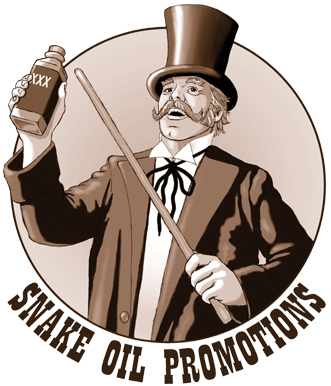 The "push down" effect of Content Countermeasures and SEO Tactics used for these dishonest means are likely to persist. Google has given no indication that is has a real solution to counter the SEO Countermeasures being deployed. Google attempted to kill the duplicate content and spun material game, but only so much can be done when some of these scammers are running hundreds of accounts and sites to keep a clean image. They're wolves and their fake wool consists of the SEO Content and descriptors of themselves used to promote the false narrative.
We can hope that they will finally be curtailed, but they appear to be a constant from generation to generation. These are the same sad sacks that would be selling snake oil and 'miracle cures" in the 1800's. The unfortunate reality is that Content Countermeasures are only the latest tool of those who wish to defraud their fellows. That they have learned how to manipulate SEO techniques for these scams is only the latest step in a long walk. We can only assume that their growth online will continue, marking less honesty and more skepticism.
The "push down" effect of Content Countermeasures and SEO Tactics used for these dishonest means are likely to persist. Google has given no indication that is has a real solution to counter the SEO Countermeasures being deployed. Google attempted to kill the duplicate content and spun material game, but only so much can be done when some of these scammers are running hundreds of accounts and sites to keep a clean image. They're wolves and their fake wool consists of the SEO Content and descriptors of themselves used to promote the false narrative.
We can hope that they will finally be curtailed, but they appear to be a constant from generation to generation. These are the same sad sacks that would be selling snake oil and 'miracle cures" in the 1800's. The unfortunate reality is that Content Countermeasures are only the latest tool of those who wish to defraud their fellows. That they have learned how to manipulate SEO techniques for these scams is only the latest step in a long walk. We can only assume that their growth online will continue, marking less honesty and more skepticism.
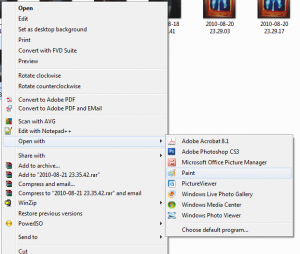



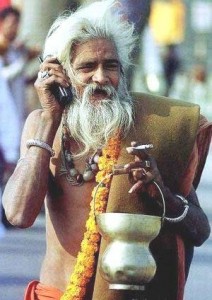



 My Site looks Great! Now how do I change things on it?
Fisrt you have to Login to your Site. This is done by going to your site and typing /wp-admin and then hit Return.
Here is an example: yoursite.com/wp-admin
Then hit Return and your Login Page will come right up. At this point you will need to input your Username and Password. If you input those correctly you will be taken to your Site's Dashboard where all of the Fun Begins! Now you might be thinking oh my goodness there are so many buttons and options where do I begin? That will be determined by what you want to change. I will give you a slight over view of what you might be looking at on your Dashboard.
My Site looks Great! Now how do I change things on it?
Fisrt you have to Login to your Site. This is done by going to your site and typing /wp-admin and then hit Return.
Here is an example: yoursite.com/wp-admin
Then hit Return and your Login Page will come right up. At this point you will need to input your Username and Password. If you input those correctly you will be taken to your Site's Dashboard where all of the Fun Begins! Now you might be thinking oh my goodness there are so many buttons and options where do I begin? That will be determined by what you want to change. I will give you a slight over view of what you might be looking at on your Dashboard.



 I have been helping a lot of clients get familiar with Word Press Sites that we build for them and one of the Questions that I always get asked is what is the difference between a Page and a Post?. Well it is as complex as it is simple. First the simple explanation. Posts are categorized and Pages are not. On the right hand side of the screen when you are creating or editing a Page or a Post you will see some differences. When editing a Post you will see Categories on the Right of your input for the Post. This is not present when creating or editing a Page. Pages are slightly different. Where you would see the Categories you will find Template options. These are editable as PHP files giving you complete control of the look of your page. Mainly they are used to create custom features like changing the number of columns or putting a custom background or sidebar and such on a specific page whereas Posts all have to be the same. You can not categorize pages unless you program that in yourself and a lot of the newer themes have some cool custom page templates that will grab categories of Posts for you and perform nice galleries and or portfolio pages based on the Categorizing of Posts. This last statement seams simple but is part of the cool complexity of how Word Press design works with it's code.
I have been helping a lot of clients get familiar with Word Press Sites that we build for them and one of the Questions that I always get asked is what is the difference between a Page and a Post?. Well it is as complex as it is simple. First the simple explanation. Posts are categorized and Pages are not. On the right hand side of the screen when you are creating or editing a Page or a Post you will see some differences. When editing a Post you will see Categories on the Right of your input for the Post. This is not present when creating or editing a Page. Pages are slightly different. Where you would see the Categories you will find Template options. These are editable as PHP files giving you complete control of the look of your page. Mainly they are used to create custom features like changing the number of columns or putting a custom background or sidebar and such on a specific page whereas Posts all have to be the same. You can not categorize pages unless you program that in yourself and a lot of the newer themes have some cool custom page templates that will grab categories of Posts for you and perform nice galleries and or portfolio pages based on the Categorizing of Posts. This last statement seams simple but is part of the cool complexity of how Word Press design works with it's code.