How SEO and Reputation Content Countermeasures Are Ruining The Internet Part 1
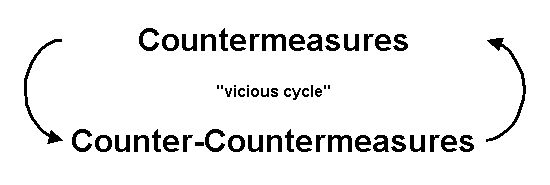 In some cases, this serves a very legitimate purpose, like incentivizing positive reviews and ratings from clients to overcome someone who griped about not getting his water and hot bread fast enough when entering a restaurant. There are certainly legitimate cases like this for businesses to present a positive image of themselves to the public. There is a duality of this topic as there are those who purposefully mislead the public with positive or negative spam of business content, causing a countermeasure to any possible chance of receiving accurate information. While this might seem like a trifle act, it damages the ability to have a reasonable expectation of receiving correct and verifiable data in search results.
"Reputation Management Scams"
In some cases, this serves a very legitimate purpose, like incentivizing positive reviews and ratings from clients to overcome someone who griped about not getting his water and hot bread fast enough when entering a restaurant. There are certainly legitimate cases like this for businesses to present a positive image of themselves to the public. There is a duality of this topic as there are those who purposefully mislead the public with positive or negative spam of business content, causing a countermeasure to any possible chance of receiving accurate information. While this might seem like a trifle act, it damages the ability to have a reasonable expectation of receiving correct and verifiable data in search results.
"Reputation Management Scams"
 When it comes to the dirtier uses of Content Countermeasures, the "reputation managers" of the world are almost always going to be one of the top offenders. The ads heard on talk radio and pushed for local companies are usually nothing short of bragging on how they can spam the public with disinformation about your company or yourself. Sure, it's sold as "restoring your good name", but if you are going to go through extreme steps(and reputation management often requires extreme steps) to garner enough faked or duplicated content to push down the negative reviews and ratings, then the entire concept of public relation is in shambles. Again, this isn't being critical of those who have a solid and honest goal of ensuring honest content about their business (because we will talk below of the content assassins below). Let's be clear, if you have to market your company or yourself with false or spammed information, then you or your product simply aren't worth what you are trying to present them as.
Scam Spam
The same holds true for people who want to push down legitimate information to hide their concerning content from the public. Content writers are notorious for this one. We get a different one filling our spam folders every week with messages bragging about how they can spam the highest ranking blogs on the internet ... for a price of course. This is a two-pronged version of Content Countermeasure SEO. First, they are spamming mass content about themselves on the front end of the conversation, then, they have to do something to remove data from all of the people who are complaining about the unsolicited content. There will be the guys who have dozens, sometimes hundreds of wordpress.com, blogger, webly, Tumbler...etc, sites with several variations of their own name and all with content claiming to be the most relevant. We've found the same thing done lately with people who have warrants and want to confuse police (from identifiable IP addresses though, so not sure how well that works). Additionally, they will play the game of buying any and all variations of ones name in domain format, and again, spamming the internet with redundant and often obscure data to attempt to divide relevancy on the person's identity. We ran into one of these guys recently who had over 200 variations of his own name out there, all to push down the 40-50 ripoff reports filed about his poor business practices. The spam data traces act as a SEO Countermeasure to prevent people from finding about his actual business practices, and instead focus on a false narrative that is completely opposite to reality.
When it comes to the dirtier uses of Content Countermeasures, the "reputation managers" of the world are almost always going to be one of the top offenders. The ads heard on talk radio and pushed for local companies are usually nothing short of bragging on how they can spam the public with disinformation about your company or yourself. Sure, it's sold as "restoring your good name", but if you are going to go through extreme steps(and reputation management often requires extreme steps) to garner enough faked or duplicated content to push down the negative reviews and ratings, then the entire concept of public relation is in shambles. Again, this isn't being critical of those who have a solid and honest goal of ensuring honest content about their business (because we will talk below of the content assassins below). Let's be clear, if you have to market your company or yourself with false or spammed information, then you or your product simply aren't worth what you are trying to present them as.
Scam Spam
The same holds true for people who want to push down legitimate information to hide their concerning content from the public. Content writers are notorious for this one. We get a different one filling our spam folders every week with messages bragging about how they can spam the highest ranking blogs on the internet ... for a price of course. This is a two-pronged version of Content Countermeasure SEO. First, they are spamming mass content about themselves on the front end of the conversation, then, they have to do something to remove data from all of the people who are complaining about the unsolicited content. There will be the guys who have dozens, sometimes hundreds of wordpress.com, blogger, webly, Tumbler...etc, sites with several variations of their own name and all with content claiming to be the most relevant. We've found the same thing done lately with people who have warrants and want to confuse police (from identifiable IP addresses though, so not sure how well that works). Additionally, they will play the game of buying any and all variations of ones name in domain format, and again, spamming the internet with redundant and often obscure data to attempt to divide relevancy on the person's identity. We ran into one of these guys recently who had over 200 variations of his own name out there, all to push down the 40-50 ripoff reports filed about his poor business practices. The spam data traces act as a SEO Countermeasure to prevent people from finding about his actual business practices, and instead focus on a false narrative that is completely opposite to reality.
 No, I am not coming down on narratives themselves. As I said in the intro to this post, narratives are shaped by the marketer, but as soon as they are completely falsified narratives, then nothing is left but a dishonest scam being perpetrated on the reader. The petty marketers who believe that there is a magical line of lies they can hover on and still have their integrity intact are some of the most genuine and shining examples of cognitive dissonance available.
SEO Assassins
These are the lowest bottom-feeders of he internet. They include "Yelpers", "Competing Reviewers", and all the others willing to destroy. Content Assassins, or SEO Assassins are often written off as competitors or disgruntled employees, but we've found more instances lately of little to no association being the culprit. The internet gives strength to those who wish to do damage to others with impunity.
No, I am not coming down on narratives themselves. As I said in the intro to this post, narratives are shaped by the marketer, but as soon as they are completely falsified narratives, then nothing is left but a dishonest scam being perpetrated on the reader. The petty marketers who believe that there is a magical line of lies they can hover on and still have their integrity intact are some of the most genuine and shining examples of cognitive dissonance available.
SEO Assassins
These are the lowest bottom-feeders of he internet. They include "Yelpers", "Competing Reviewers", and all the others willing to destroy. Content Assassins, or SEO Assassins are often written off as competitors or disgruntled employees, but we've found more instances lately of little to no association being the culprit. The internet gives strength to those who wish to do damage to others with impunity.
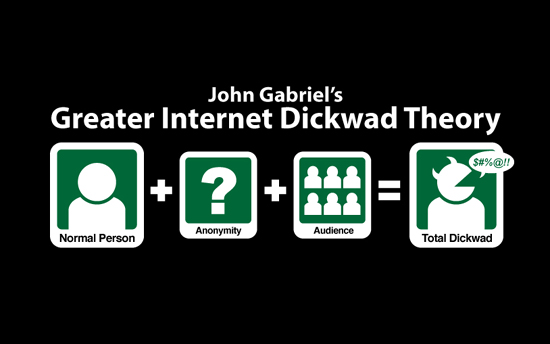 A restaurant client of ours apparently slighted a patron by serving his therapist. The individual saw this as a slight against him, and went on to commit a fake review and spam campaign to destroy the restaurant's reputation. Using a photoshopped comment image, the spammer made it appear that the restaurant (run by a gay man) had made anti-gay statements to him on Facebook. This one fake image, posted in several LGBT social media groups, caused over 500 negative reviews in one night. By the time the restaurant came to us, we had over 900 review accounts to send individual requests and explanations to.
A restaurant client of ours apparently slighted a patron by serving his therapist. The individual saw this as a slight against him, and went on to commit a fake review and spam campaign to destroy the restaurant's reputation. Using a photoshopped comment image, the spammer made it appear that the restaurant (run by a gay man) had made anti-gay statements to him on Facebook. This one fake image, posted in several LGBT social media groups, caused over 500 negative reviews in one night. By the time the restaurant came to us, we had over 900 review accounts to send individual requests and explanations to.
Negative SEO: Have You Been a Victim Of Nefarious SEO Tectics
Recently, our Chicago SEO clients came to us with a new, and expected problem. Thanks to Google's desire to stop SEO spamming and farming, we now have a new problem. Negative SEO is happening and it’s something that can be used against your business at any time, no matter what industry you are in. This post will help you quickly identify if you’ve been a victim of negative SEO and provides tips on how to overcome it. O
Good SEO vs. Negative SEO
There’s good(positive) SEO and then there’s assassin (negative) SEO. Just like a good comic book character, the super power of SEO can be used for dark purposes; in the same way, negative SEO can be used nefariously and refers to the worst kind of SEO possible:
Negative SEO - The intentional act of over-optimizing or spamming a site in order to lower its rankings in search results.
Good SEO is a highly ethical practice and is based solely on hard work for a strong output. When it’s employed honestly, it helps quality sites with great content to establish well-deserved rankings through following developer best practices and Google’s quality guidelines. It’s also ethical when used to help well-intentioned sites overcome technical barriers such as unintentional duplicate content, crawlability, page speed and other issues.

How Does Negative SEO Occur?
Negative SEO is done primarily through link spamming and farming, usually through Fivrr and SEOClerks gigs. For example, someone may pay an off-shore firm to build 10,000+ links to your site using a key phrase your site is targeting. Please note: if your current agency is doing this with the belief this is going to improve rankings, cancel immediately or you may experience traffic declines similar to this:
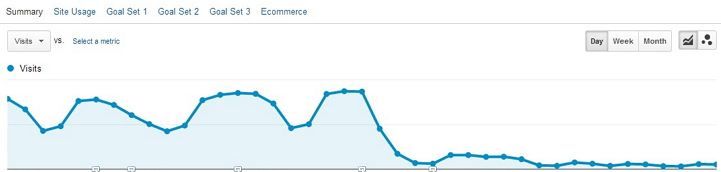
How to Tell if You’ve Been Targeted With Negative SEO
Spotting negative SEO is fairly obvious if you’ve never intentionally built links or targeted specific keywords through spam bombing. If you have built links manually through the years using various target keywords, then it may not be as simple. Regardless of how the links have appeared in your profile, here are a handful of things you can do:
- Conduct a backlink analysis, focusing on anchor text using sites like MajesticSEO
- Look for unnatural or suspicious IPs
- Identify any unrelated anchor text (Credit Checks, Pills, Payday, etc.)
- Check Google Webmaster Tools for Manual Penalties
Always keep an eye on what anchor text is being used to link to your site? A detailed backlink analysis should be conducted to help identify which terms link to you the most. There are a number of great tools including Ahrefs, Link Detox, Majestic SEO, Open Site Explorer to help you do this but pay special attention to keyword-rich anchor text. Any links that aren't simply linking with your brand or domain name raise flags and be put on the suspect list.
If your site and target markets are located entirely in the U.S. then you shouldn’t have foreign IPs or non-US TLDs pointing to your site. Tools such as Ahrefs are handy in quickly spotting TLD distributions:
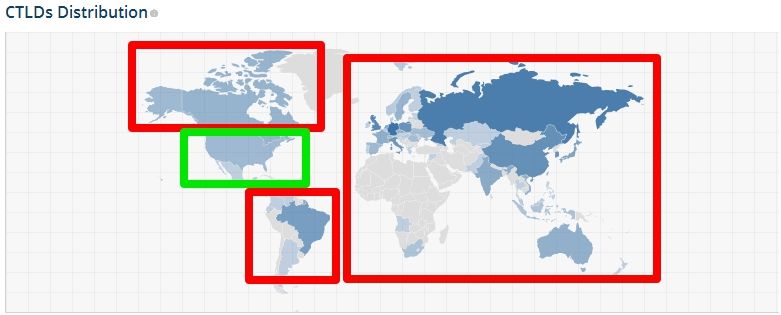
Do you have any nonsense, unrelated anchor terms? This is the biggest problem in the topic and the easiest way to tank a website's SEO. Negative SEO Assassinss often take advantage of all the algorithms associated with certain industries such as PayDay Loans. If a site happens to link to yours using anchor text which includes these terms, your rankings will suffer. We have a local dentist as a client with remarkable payday-related anchor text in hisprofile:
Do you have any Manual Actions/Penalties in Google Webmaster Tools? Here’s what you’ll see if you do:
How to Recover
Future posts will delve further into the complete recovery process but where is the rough and basic path to recover from Google Penalties and the principles are the same:
- Keep in touch with webmasters and remove known bad links (yes this makes us upset too - especially if you’re not the one that built bad links – but Google still wants you to do you best to remove them)
- Use the Disavow Links tool (with extreme caution)
- Submit a reconsideration request (for manual penalties only, for some penalties, it will be difficult to even know your site has penalty)
- Contact Google through the Webmaster Tools Troubleshooter (for algorithmic penalties)
To summarize, know what links are pointing to your site and know what anchor text is being used the most. Be suspect of any anchor text that is highly optimized (focuses on your primary keywords) or especially be on the lookout for completely non-related industry terms (such as payday loans, etc.). Attempt to remove all known bad links and add all [bad domains] to your disavow file in Google Webmaster Tools. Be up front about the issue and be respectful in your communication to Google through the reconsideration request form or troubleshooter and don’t give up, even after several contact attempts.
WordPress 4.0 Released With Useful Features To Add A Richer Platform
Media and Plugin Options
WordPress 4.0 focuses on making it easier for site admins to write content, install plugins and manage media. If you spend any time at all in your site's back end (as opposed to using a client like WordPress for iOS or Android or MarsEdit 3 for Mac), these changes will be apparent and appreciated. There are now more options for adding rich content to your posts. Have an image, video or tweet to share with your readers? Since WordPress 2.9, authors have been able to paste the link directly into the WYSYWIG editor (or by clicking "Add Media > Insert from URL") and WordPress would automatically embed the referenced media at a width appropriate to their theme -- for example, so that a YouTube video would play within a site. There's been no need to obtain separate embed code or use the HTML editor. With WordPress 4.0, that automatically embedded media can now come from any of 26 supported sites. Joining essential platforms such as YouTube, Flickr, Twitter and Instagram are others such as CollegeHumor, Issuu, Mixcloud and TED Talks. Also new in 4.0 is the ability to see the embedded media in the WYSYWIG editor, offering a more accurate preview of the published post. But this feature works only when pasting in URLs from the aforementioned 26 hosts. If you prefer to manually obtain, configure and insert a site's embed code in order to, say, start a video at a certain time or add captions, WordPress will not show a preview of media embedded in this fashion. This is a repost for our Chicago, Naperville and Glen Ellyn web design network team.Marketing Your Local Business Online
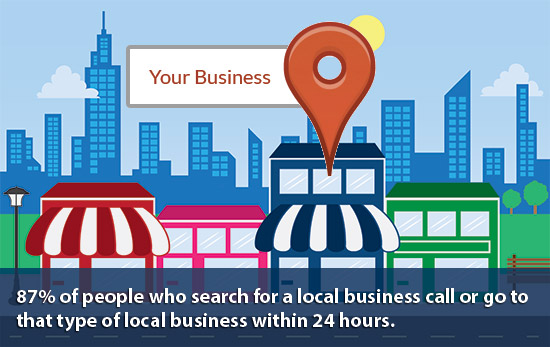 Optimizing your website for local search is one of the top priorities.
There are a number of ways you can optimize your website for local search that will help attract local clients and customers. The first thing you need to do is identify your keywords. These are the words (usually a short phrase) that describe your business. If, for example, you run a wedding photography business, your keywords might be “wedding photographer.” To localize your business, add the city you target to that phrase, e.g. “Naperville wedding photographer" or "Glen Ellyn Wedding Photography.” Read the Small Business SEO Guide, do some keyword research to make sure the city + keyword phrase has strong search volume, then optimize your website for the best locally focused keywords using the on-site optimization tips in the guide.
Next, include a local street address and phone number (with a local area code, not 800 number) on each page of your website. Most businesses do this in the footer. This information must be on the website in text, not image format, so that search engines can crawl the information. If your business has multiple locations, the alternative is to put the primary location on each page and create individual contact pages for each location.
Tip: Make sure your website has a contact page for each location that includes the address, phone number, and a map helping customers find it. Adding photos of each location on the contact page is also a good idea.
Find the right local directories to join
Local directories and review sites are often referred to as “citations,” and they can help your business website rank well in local search results on Google. Here are the keys to ensuring each local directory and review site you join counts towards helping your business rank well in local search:
Optimizing your website for local search is one of the top priorities.
There are a number of ways you can optimize your website for local search that will help attract local clients and customers. The first thing you need to do is identify your keywords. These are the words (usually a short phrase) that describe your business. If, for example, you run a wedding photography business, your keywords might be “wedding photographer.” To localize your business, add the city you target to that phrase, e.g. “Naperville wedding photographer" or "Glen Ellyn Wedding Photography.” Read the Small Business SEO Guide, do some keyword research to make sure the city + keyword phrase has strong search volume, then optimize your website for the best locally focused keywords using the on-site optimization tips in the guide.
Next, include a local street address and phone number (with a local area code, not 800 number) on each page of your website. Most businesses do this in the footer. This information must be on the website in text, not image format, so that search engines can crawl the information. If your business has multiple locations, the alternative is to put the primary location on each page and create individual contact pages for each location.
Tip: Make sure your website has a contact page for each location that includes the address, phone number, and a map helping customers find it. Adding photos of each location on the contact page is also a good idea.
Find the right local directories to join
Local directories and review sites are often referred to as “citations,” and they can help your business website rank well in local search results on Google. Here are the keys to ensuring each local directory and review site you join counts towards helping your business rank well in local search:
- Make sure your business name, address, phone number, and website are consistent, on both your website and in local listings. Things that will cause ranking problems include having your business name listed as ABC Services in one place and A.B.C. Services in another, or having your address listed as 1500 West First St. in one place and 1500 W. First Street in another, or having your website address listed as abcservices.com in one place and www.abcservices.com/index.html in another.
- Encourage (but do not incentivize, bribe, or purchase) customers to write reviews about your business on the top local directories and review sites. The more positive reviews you have, the better your business is going to rank.
- Complete each of your local listing profiles as thoroughly as possible. If you are given the option of adding additional information, social network links, photos, and videos, be sure to do so.
- Create listings on Google+ Local, Yahoo Local, Bing Local, and Yelp.
- Search for your business name using Google and then claim and complete profiles for any of the listings that appear on the first couple of search engine results pages (SERPs).
- Use the GetListedresource pages to find the best citations for your business based on industry and city.
Google Authorship Is Dead & What That Means For Your SEO Strategy

The Authorship markup was first unveiled by Google in June 2011 and SEO Techs everywhere rejoiced. Its roots can be traced back to the company's Agent Rank patent of 2007. Bill Slawski, an expert on Google's patents, says that the Agent Rank patent is a type of system wherein multiple pieces of content are connected with a digital signature that represents one or more "agents" (authors).
Three years after Google Authorship was launched, the company decided to discontinue the project and SEO's everywhere cried a little. The announcement came from John Mueller of Google Webmaster Tools which he posted in Google+. According to Mueller, Google will stop displaying authorship in Google Search. Likewise, it will no longer track data from content with the rel=author markup in SERP rankings.
Google noticed that displaying the authorship information wasn't as useful as the company had thought it would be. At some point, it can even distract from the results. For these reasons, Google decided to axe the Authorship project.
Don't discount Author Rank as a result of this change and the reduced spinets.
According to Search Engine Land:
Google divulged that dropping Google Authorship shouldn't have an impact on how the In-depth articles section works so strong writers' SEO platforms should be intact. Google also explained that the dropping of Google Authorship won’t impact its other efforts to reward authors who perpetually make quality and engaging content. Well, if you read the above portion, you're likely scratching your heads. How is there to be author rank without authorship, when Google has also said that it’s ignoring authorship markup? The answer is that Google has other ways to the author of a quality story, if it wants. In particular, Google is likely to look for visible "bylines" and citations that often appear on news stories and blog posts. These existed before Google Authorship, and they aren't going away. One thing to keep in mind, you will want to ensure that all of your titled work is consolidated under the account name you will want tracked.Author Rank Is Real — And Continues!
Schmidt was just speculating in his book, not describing anything that was actually happening at Google. From Google itself, there was talk several times last year of making use of Author Rank as a way to identify subject experts and somehow boost them in the search results:
- Google Authority Boost: Google’s Algorithm To Determine Which Site Is A Subject Authority, May 2013
- Google’s Matt Cutts: Someday, Perhaps Ranking Benefits From Using Rel=”Author”, June 2013
- Google Still Working On Promoting Subject-Specific Authorities In Search Results, December 2013
That was still all talk. The first real action came in March of this year. After Amit Singhal, the head of Google Search, said that Author Rank still wasn't being used, the head of Google’s web spam team gave a caveat of where Author Rank was used: for the “In-depth articles” section, when it sometimes appears, of Google’s search results.
How to Link to a Phone Number
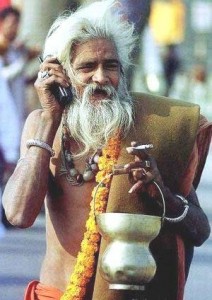 I always hate when companies get all creative with their phone numbers and have to have letters in the number. My phone doesn't have the letters with the numbers the way they are on a landline phone. Sure I can get my phone to do that but it is an extra step and lets face it I might be driving so it is a pain. So when I come across your site do me a favor and I won't leave your site for another one.
So you need to link your phone Number to dial out from a Smart Phone, iphone or Android.
Well here is a handy little code that will do it for you.
This is what the code looks like in html:
I always hate when companies get all creative with their phone numbers and have to have letters in the number. My phone doesn't have the letters with the numbers the way they are on a landline phone. Sure I can get my phone to do that but it is an extra step and lets face it I might be driving so it is a pain. So when I come across your site do me a favor and I won't leave your site for another one.
So you need to link your phone Number to dial out from a Smart Phone, iphone or Android.
Well here is a handy little code that will do it for you.
This is what the code looks like in html:
<a href="tel:5555551212">555-555-1212</a>
and this is what the code looks like on your page:
555-555-1212
You can even link it to pictures on your site. If you click the picture on this page it will input the number into your phone as well.test deco


Downtime Can Be A Nightmare
 While this is a pretty steep setback for the short-term, we will return to our previous standing rather quickly. We've run into similar situations with client sites, but never thought we would need to do damage control of our own.
Here are the following steps that must be taken directly after an event like this.
1. Immediate push for Back-links- During the month following a down-time like this one, the need for sites around the web to verify your existence is crucial. The pages that Google attempts and fails to Crawl can be put on the back burners for a period of time. Making a strong push for links and acknowledgment can get a faster crawl to those skipped pages than would likely come otherwise.
2. Add more content. We all know that the best way to get Google's attention is to give it something new to look at. While we feed several different blogs on this site, we also enjoy adding our own content on a regular basis At this moment its pertinent to add more than we normally would. The additional content will signal that the site is not dead and is in fact very much alive and active.
3. In addition to adding the content, we have to make sure that Google is aware of it being added. To drive home this point, we submit sitemaps... Several sitemaps.
From XML to ROR, wee submit every possible format of sitemap available. Some may think this a bit eccentric, but in dire moments like these, it can be the difference between being demoted for weeks or for months. For additional sitemaps in Wordpress, we suggest using the following
While this is a pretty steep setback for the short-term, we will return to our previous standing rather quickly. We've run into similar situations with client sites, but never thought we would need to do damage control of our own.
Here are the following steps that must be taken directly after an event like this.
1. Immediate push for Back-links- During the month following a down-time like this one, the need for sites around the web to verify your existence is crucial. The pages that Google attempts and fails to Crawl can be put on the back burners for a period of time. Making a strong push for links and acknowledgment can get a faster crawl to those skipped pages than would likely come otherwise.
2. Add more content. We all know that the best way to get Google's attention is to give it something new to look at. While we feed several different blogs on this site, we also enjoy adding our own content on a regular basis At this moment its pertinent to add more than we normally would. The additional content will signal that the site is not dead and is in fact very much alive and active.
3. In addition to adding the content, we have to make sure that Google is aware of it being added. To drive home this point, we submit sitemaps... Several sitemaps.
From XML to ROR, wee submit every possible format of sitemap available. Some may think this a bit eccentric, but in dire moments like these, it can be the difference between being demoted for weeks or for months. For additional sitemaps in Wordpress, we suggest using the following
- Sitemap Index - a PHP virtual sitemap built upon every update.
- Google News XML Sitemap -Automatically generate an XML sitemap for inclusion to Google News 2.0
- XML Sitemap Feed - Creates a feed that complies with the XML Sitemap

