Recently, our Chicago SEO clients came to us with a new, and expected problem. Thanks to Google's desire to stop SEO spamming and farming, we now have a new problem. Negative SEO is happening and it’s something that can be used against your business at any time, no matter what industry you are in. This post will help you quickly identify if you’ve been a victim of negative SEO and provides tips on how to overcome it. O
Good SEO vs. Negative SEO
There’s good(positive) SEO and then there’s assassin (negative) SEO. Just like a good comic book character, the super power of SEO can be used for dark purposes; in the same way, negative SEO can be used nefariously and refers to the worst kind of SEO possible:
Negative SEO - The intentional act of over-optimizing or spamming a site in order to lower its rankings in search results.
Good SEO is a highly ethical practice and is based solely on hard work for a strong output. When it’s employed honestly, it helps quality sites with great content to establish well-deserved rankings through following developer best practices and Google’s quality guidelines. It’s also ethical when used to help well-intentioned sites overcome technical barriers such as unintentional duplicate content, crawlability, page speed and other issues.

How Does Negative SEO Occur?
Negative SEO is done primarily through link spamming and farming, usually through Fivrr and SEOClerks gigs. For example, someone may pay an off-shore firm to build 10,000+ links to your site using a key phrase your site is targeting. Please note: if your current agency is doing this with the belief this is going to improve rankings, cancel immediately or you may experience traffic declines similar to this:
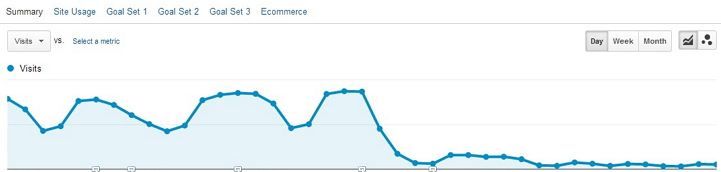
How to Tell if You’ve Been Targeted With Negative SEO
Spotting negative SEO is fairly obvious if you’ve never intentionally built links or targeted specific keywords through spam bombing. If you have built links manually through the years using various target keywords, then it may not be as simple. Regardless of how the links have appeared in your profile, here are a handful of things you can do:
- Conduct a backlink analysis, focusing on anchor text using sites like MajesticSEO
- Look for unnatural or suspicious IPs
- Identify any unrelated anchor text (Credit Checks, Pills, Payday, etc.)
- Check Google Webmaster Tools for Manual Penalties
Always keep an eye on what anchor text is being used to link to your site? A detailed backlink analysis should be conducted to help identify which terms link to you the most. There are a number of great tools including Ahrefs, Link Detox, Majestic SEO, Open Site Explorer to help you do this but pay special attention to keyword-rich anchor text. Any links that aren't simply linking with your brand or domain name raise flags and be put on the suspect list.
If your site and target markets are located entirely in the U.S. then you shouldn’t have foreign IPs or non-US TLDs pointing to your site. Tools such as Ahrefs are handy in quickly spotting TLD distributions:
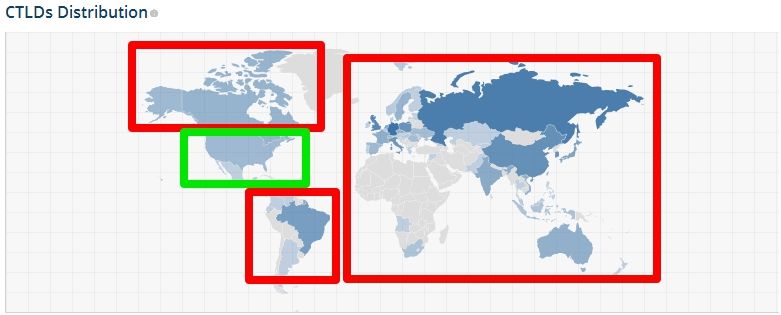
Do you have any nonsense, unrelated anchor terms? This is the biggest problem in the topic and the easiest way to tank a website's SEO. Negative SEO Assassinss often take advantage of all the algorithms associated with certain industries such as PayDay Loans. If a site happens to link to yours using anchor text which includes these terms, your rankings will suffer. We have a local dentist as a client with remarkable payday-related anchor text in hisprofile:
Do you have any Manual Actions/Penalties in Google Webmaster Tools? Here’s what you’ll see if you do:
How to Recover
Future posts will delve further into the complete recovery process but where is the rough and basic path to recover from Google Penalties and the principles are the same:
- Keep in touch with webmasters and remove known bad links (yes this makes us upset too - especially if you’re not the one that built bad links – but Google still wants you to do you best to remove them)
- Use the Disavow Links tool (with extreme caution)
- Submit a reconsideration request (for manual penalties only, for some penalties, it will be difficult to even know your site has penalty)
- Contact Google through the Webmaster Tools Troubleshooter (for algorithmic penalties)
To summarize, know what links are pointing to your site and know what anchor text is being used the most. Be suspect of any anchor text that is highly optimized (focuses on your primary keywords) or especially be on the lookout for completely non-related industry terms (such as payday loans, etc.). Attempt to remove all known bad links and add all [bad domains] to your disavow file in Google Webmaster Tools. Be up front about the issue and be respectful in your communication to Google through the reconsideration request form or troubleshooter and don’t give up, even after several contact attempts.
 Well, so what do they want? Too often business owners and marketers will be so concerned with our desires for immediate gratification, that we forget the most important part of the user experience is to first know what the user wants to begin with. The User’s wishes have to be fulfilled, and this can only be done by understanding what their actual wants are.
Well, so what do they want? Too often business owners and marketers will be so concerned with our desires for immediate gratification, that we forget the most important part of the user experience is to first know what the user wants to begin with. The User’s wishes have to be fulfilled, and this can only be done by understanding what their actual wants are.
 In the end, the most likely reason a user will be at your site is the content they are searching for. Ensuring that you have the right content for your target market is always the starting point of a strong User Experience Web Design and Development strategy.
A futuristic idea is to eventually engage with more than just dynamic content. Some sites and developers are trying to design and develop with predictively created content in mind. No, this isn’t a reference to retrieving content predictively for an individual, but to aggregated and create content customized for that individual, based on their wishes. Many apps and sites are trying this now, but are still locked in predisposed rules, there is some traction to developing a truly customized experience with completely original and created content based solely on the user’s desires. The option of AI responsiveness is also worth mentioning since it would be the logical step forward in producing a truly responsive development. How long something like that will take to get here is only limited to our motivation to bring it.
In the end, the most likely reason a user will be at your site is the content they are searching for. Ensuring that you have the right content for your target market is always the starting point of a strong User Experience Web Design and Development strategy.
A futuristic idea is to eventually engage with more than just dynamic content. Some sites and developers are trying to design and develop with predictively created content in mind. No, this isn’t a reference to retrieving content predictively for an individual, but to aggregated and create content customized for that individual, based on their wishes. Many apps and sites are trying this now, but are still locked in predisposed rules, there is some traction to developing a truly customized experience with completely original and created content based solely on the user’s desires. The option of AI responsiveness is also worth mentioning since it would be the logical step forward in producing a truly responsive development. How long something like that will take to get here is only limited to our motivation to bring it.
 The proliferation of the political scams is two fold; the first goal being to direct public opinion by preaching to a choir, the second being to drive traffic to sites filled with products aligned with the content itself. Many of the Natural News (and its affiliates site's) articles are solely produced to push traffic to their product affiliate sites for purchasing books or 'natural remedies". The traffic for survivalists will take them to sites promoting solar water heaters and wood-burning stoves (sold at ridiculously expensive prices at that). The scam site method is fairly simple, it only requires having a bunch of sheep ready to repost network stories for ad and clickbaited traffic. Often, most of the reproduction sites will be owned by the same group as the originating site.
The SEO methods used by reposting false information include medical info as well. In spite of medical science, the proliferation of false claims on medical needs is growing by the day. People, convinced in spite of science, that medical needs like vaccinations and treatments are some form of evil scam to make people sick (irony being that they avoiding the vaccines increases sickness) are increasingly promoting false narratives at the behest of their blogger overlords. Often, this information will be completely void of even the most basic scientific study. Again, Natural News is a notorious for the use of down-line blogging to perpetuate its SEO Content Countermeasures to recognized science. You may ask, "why would they do this to sell a few books?", and in doing so you will be asking a legitimate question. The answer is simple, they make millions off of affiliate book sales, vitamin sales, and training/event sales associated with the topics they push. In the end, the irony is that they claim the motivation for medical science to promote medical cures is money, while in the end, it is their own primary purpose. Obviously, Natural News and its many clone sites is an easy target, but it certainly isn't the only one. Often the hoax stories used on its network are dusted off months or years later to replicate the same affiliate gains. Even after pointed out to be the obvious lies they are, the dedicated who desire it to be true will promote the false stories without question.
Ultimately, public safety is put into jeopardy by these groups because of the purposeful direction of the public to act in a manner that is contrary to their health or basic common sense. Yes, the people who fall for and repromote this misinformation are guilty of being naive, gullible and ignorant, but those leading them by the snout are doing so in a way that is blatantly irresponsible and places large populations in danger... all to make a buck and push agendas.
Using SEO and Content Countermeasures to Hide Criminal and Legal Data
Someone will always be trying to invent a better mousetrap, but what happens when the mousetrap itself is under attack? People entrust their futures, businesses and family welfare to background and identity checks; what happens when the information gained from them is bogus? The answer is simple, the system fails those who deserve to know enough to protect themselves, their businesses and their families.
The proliferation of the political scams is two fold; the first goal being to direct public opinion by preaching to a choir, the second being to drive traffic to sites filled with products aligned with the content itself. Many of the Natural News (and its affiliates site's) articles are solely produced to push traffic to their product affiliate sites for purchasing books or 'natural remedies". The traffic for survivalists will take them to sites promoting solar water heaters and wood-burning stoves (sold at ridiculously expensive prices at that). The scam site method is fairly simple, it only requires having a bunch of sheep ready to repost network stories for ad and clickbaited traffic. Often, most of the reproduction sites will be owned by the same group as the originating site.
The SEO methods used by reposting false information include medical info as well. In spite of medical science, the proliferation of false claims on medical needs is growing by the day. People, convinced in spite of science, that medical needs like vaccinations and treatments are some form of evil scam to make people sick (irony being that they avoiding the vaccines increases sickness) are increasingly promoting false narratives at the behest of their blogger overlords. Often, this information will be completely void of even the most basic scientific study. Again, Natural News is a notorious for the use of down-line blogging to perpetuate its SEO Content Countermeasures to recognized science. You may ask, "why would they do this to sell a few books?", and in doing so you will be asking a legitimate question. The answer is simple, they make millions off of affiliate book sales, vitamin sales, and training/event sales associated with the topics they push. In the end, the irony is that they claim the motivation for medical science to promote medical cures is money, while in the end, it is their own primary purpose. Obviously, Natural News and its many clone sites is an easy target, but it certainly isn't the only one. Often the hoax stories used on its network are dusted off months or years later to replicate the same affiliate gains. Even after pointed out to be the obvious lies they are, the dedicated who desire it to be true will promote the false stories without question.
Ultimately, public safety is put into jeopardy by these groups because of the purposeful direction of the public to act in a manner that is contrary to their health or basic common sense. Yes, the people who fall for and repromote this misinformation are guilty of being naive, gullible and ignorant, but those leading them by the snout are doing so in a way that is blatantly irresponsible and places large populations in danger... all to make a buck and push agendas.
Using SEO and Content Countermeasures to Hide Criminal and Legal Data
Someone will always be trying to invent a better mousetrap, but what happens when the mousetrap itself is under attack? People entrust their futures, businesses and family welfare to background and identity checks; what happens when the information gained from them is bogus? The answer is simple, the system fails those who deserve to know enough to protect themselves, their businesses and their families.
 People of ill repute and those with a past worth hiding use SEO Countermeasures and Content Manipulation to promote a fictitious form of themselves so that their past, present and future victims are blind to the actual threats the individual can hold. We ran into a typical scammer recently who had an intricate manner of hiding reports of his previous scams. He produced so many member and blog accounts in his own name that even articles about his scams from Ripoff Report and NY Times were pushed to page 10.
Many are getting in on this option; from legal offenders to financial swindlers, the option allows them at least one more hustle and a crowd of people unable to find the sourced information about the scammer's history. The scammer mentioned above even went so far as to seek legal orders to force google to hide search results mentioning his name (since he apparently trademarked himself). As a result, attempts to find accurate information on this person who has scammed and stolen from so many are often in vain.
People of ill repute and those with a past worth hiding use SEO Countermeasures and Content Manipulation to promote a fictitious form of themselves so that their past, present and future victims are blind to the actual threats the individual can hold. We ran into a typical scammer recently who had an intricate manner of hiding reports of his previous scams. He produced so many member and blog accounts in his own name that even articles about his scams from Ripoff Report and NY Times were pushed to page 10.
Many are getting in on this option; from legal offenders to financial swindlers, the option allows them at least one more hustle and a crowd of people unable to find the sourced information about the scammer's history. The scammer mentioned above even went so far as to seek legal orders to force google to hide search results mentioning his name (since he apparently trademarked himself). As a result, attempts to find accurate information on this person who has scammed and stolen from so many are often in vain.
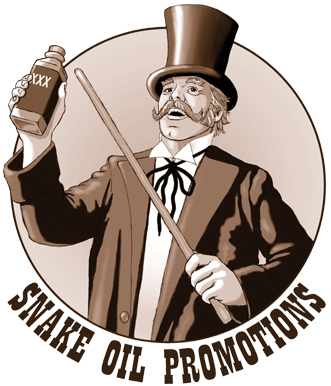 The "push down" effect of Content Countermeasures and SEO Tactics used for these dishonest means are likely to persist. Google has given no indication that is has a real solution to counter the SEO Countermeasures being deployed. Google attempted to kill the duplicate content and spun material game, but only so much can be done when some of these scammers are running hundreds of accounts and sites to keep a clean image. They're wolves and their fake wool consists of the SEO Content and descriptors of themselves used to promote the false narrative.
We can hope that they will finally be curtailed, but they appear to be a constant from generation to generation. These are the same sad sacks that would be selling snake oil and 'miracle cures" in the 1800's. The unfortunate reality is that Content Countermeasures are only the latest tool of those who wish to defraud their fellows. That they have learned how to manipulate SEO techniques for these scams is only the latest step in a long walk. We can only assume that their growth online will continue, marking less honesty and more skepticism.
The "push down" effect of Content Countermeasures and SEO Tactics used for these dishonest means are likely to persist. Google has given no indication that is has a real solution to counter the SEO Countermeasures being deployed. Google attempted to kill the duplicate content and spun material game, but only so much can be done when some of these scammers are running hundreds of accounts and sites to keep a clean image. They're wolves and their fake wool consists of the SEO Content and descriptors of themselves used to promote the false narrative.
We can hope that they will finally be curtailed, but they appear to be a constant from generation to generation. These are the same sad sacks that would be selling snake oil and 'miracle cures" in the 1800's. The unfortunate reality is that Content Countermeasures are only the latest tool of those who wish to defraud their fellows. That they have learned how to manipulate SEO techniques for these scams is only the latest step in a long walk. We can only assume that their growth online will continue, marking less honesty and more skepticism.
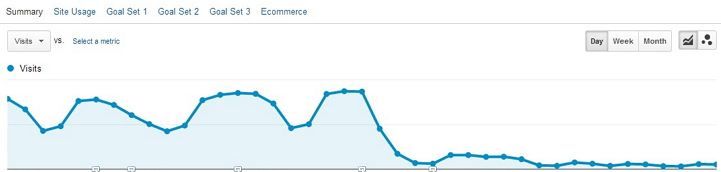
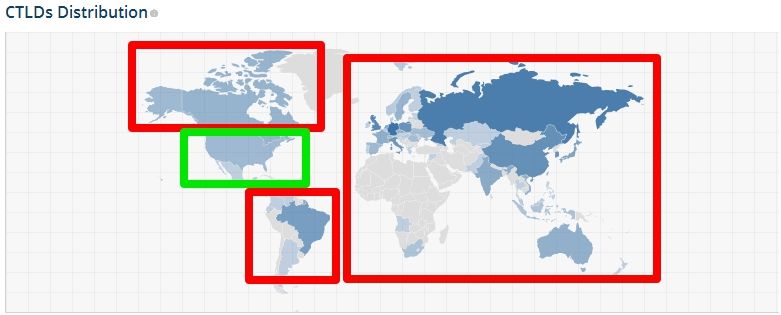
 Even owners of a longtime, Glen Ellyn mom and pop establishments could have benefited from a simple website or inclusion in an online directory. We encountered a client who had absolutely no presence in any directory, yet had been in business in Glen Ellyn for over 30 years. We thought something like this would be impossible, but he was an internet ghost. It is not often that a local business owner says he or she has “too many” customers(although we may switch keywords at times to keep from peeking). In addition to regular, sustainable and residual customer, a web presence brings in new clientele that happen upon sites when looking for a product or service. Many websites cost very little to create and maintain, and results-driven online directories are affordable too. If you're unsure of where to begin in building an online following, hire someone to help you or contact us today. The money you invest will pay off over time and many companies offer a flat fee to maintain the site for you. Ultimately, if you don't tap the resource, it is an avenue of growth that your business will not experience.
Even owners of a longtime, Glen Ellyn mom and pop establishments could have benefited from a simple website or inclusion in an online directory. We encountered a client who had absolutely no presence in any directory, yet had been in business in Glen Ellyn for over 30 years. We thought something like this would be impossible, but he was an internet ghost. It is not often that a local business owner says he or she has “too many” customers(although we may switch keywords at times to keep from peeking). In addition to regular, sustainable and residual customer, a web presence brings in new clientele that happen upon sites when looking for a product or service. Many websites cost very little to create and maintain, and results-driven online directories are affordable too. If you're unsure of where to begin in building an online following, hire someone to help you or contact us today. The money you invest will pay off over time and many companies offer a flat fee to maintain the site for you. Ultimately, if you don't tap the resource, it is an avenue of growth that your business will not experience.
 Remember that it is not enough to rely on word-of-mouth or traditional marketing techniques to bring in new local customers. Hanging your digital shingle in cyberspace is also vital and easier than ever to accomplish. Give potential customers the answers to their questions in an immediate way in order to win their business and not lose them to more visible competitors.
Beautiful Sites Unable to be Found in Search Engine Results.
This point is similar to having a lack of web presence but applies beyond the digital realm. Having a website is a great start, but the having one that is invisible to the search engines is nothing more than a place for people to go when they read your business card. One of our Naperville SEO clients learned this the hard way. He had a brilliant website, that was designed well, and written well; it was just all images and invisible to the search engines (warning, any images of text on your site are absolutely worthless). Ultimately, he brought us to his Naperville office to discuss a way to boost his Search Engine Optimization and elevate his listing in the SERPs. It took an entire rebuild of his site due to the poor decisions of his previous web designer, but we had him on the top of his 5 main keywords within a month.
Location Location Location
If people do not know where you are located, they cannot give you their business. We often work start Chicago clients who don't even have access to their Google+ and Local citation sites. This data is absolutely imperative to building business in the local market. This means promoting your web location in addition to your physical address. Unfortunately, people are so programmed to find the answers to all questions immediately that they will not take the time to track you down if a competitor offers ease of information. Additionally, with the improvements in local search functions on smart phones, over 50% of local market share is now going to the top 5-10 listings in a map search. Do whatever it takes to let people know where you exist, from web presence optimization to the signage outside your location to inclusion in web listings for your industry.
Take the Temperature
One of our Barrington Web Design clients was absolute in that he didn't care about what his clients thought of his services. That was, at least, until he started reading his reviews online. He soon found that reputation and feedback management are absolutely critical in the way of local business targeting.
There has never been a financial advantage to being an industry “best kept secret.” Ask customers how they found you and how you can improve your physical visibility. Those that are most loyal to your business will want to help and will be honest with you. Do not lose customers to frustration or impatience at having to track you down, instead make it easy to find you and even easier to buy your products or enlist your services.
It's Hard to Acquire Community Business without Community Outreach.
There is a reason that people say “the more you give, the more you get.” Find simple ways to give back to the community of your loyal clients and build your reputation for future local clients. Simple ways to get involved include sponsoring a local event, donating a product or service to a fundraising auction or volunteering at a local non-profit organization. Align your name with a cause that you believe benefits your client base and one that represents your business ideals.
Not only does outreach earn you the respect of the community, but it also creates a culture of social consciousness in your business, encouraging employees to reach out when they are off the clock too. You can feel satisfied knowing that you went beyond the call of duty to help the community and build a strong image of beneficence in the process.
Focus on local marketing does not have to be overwhelming. Find simple ways to reach out to your local audience through an online presence, easy-to-find location and outreach programs. By participating in just a few initiatives, you’re taking down some of the barriers that may be holding your business back. This then allows you to increase your business and root yourself in your community.
Remember that it is not enough to rely on word-of-mouth or traditional marketing techniques to bring in new local customers. Hanging your digital shingle in cyberspace is also vital and easier than ever to accomplish. Give potential customers the answers to their questions in an immediate way in order to win their business and not lose them to more visible competitors.
Beautiful Sites Unable to be Found in Search Engine Results.
This point is similar to having a lack of web presence but applies beyond the digital realm. Having a website is a great start, but the having one that is invisible to the search engines is nothing more than a place for people to go when they read your business card. One of our Naperville SEO clients learned this the hard way. He had a brilliant website, that was designed well, and written well; it was just all images and invisible to the search engines (warning, any images of text on your site are absolutely worthless). Ultimately, he brought us to his Naperville office to discuss a way to boost his Search Engine Optimization and elevate his listing in the SERPs. It took an entire rebuild of his site due to the poor decisions of his previous web designer, but we had him on the top of his 5 main keywords within a month.
Location Location Location
If people do not know where you are located, they cannot give you their business. We often work start Chicago clients who don't even have access to their Google+ and Local citation sites. This data is absolutely imperative to building business in the local market. This means promoting your web location in addition to your physical address. Unfortunately, people are so programmed to find the answers to all questions immediately that they will not take the time to track you down if a competitor offers ease of information. Additionally, with the improvements in local search functions on smart phones, over 50% of local market share is now going to the top 5-10 listings in a map search. Do whatever it takes to let people know where you exist, from web presence optimization to the signage outside your location to inclusion in web listings for your industry.
Take the Temperature
One of our Barrington Web Design clients was absolute in that he didn't care about what his clients thought of his services. That was, at least, until he started reading his reviews online. He soon found that reputation and feedback management are absolutely critical in the way of local business targeting.
There has never been a financial advantage to being an industry “best kept secret.” Ask customers how they found you and how you can improve your physical visibility. Those that are most loyal to your business will want to help and will be honest with you. Do not lose customers to frustration or impatience at having to track you down, instead make it easy to find you and even easier to buy your products or enlist your services.
It's Hard to Acquire Community Business without Community Outreach.
There is a reason that people say “the more you give, the more you get.” Find simple ways to give back to the community of your loyal clients and build your reputation for future local clients. Simple ways to get involved include sponsoring a local event, donating a product or service to a fundraising auction or volunteering at a local non-profit organization. Align your name with a cause that you believe benefits your client base and one that represents your business ideals.
Not only does outreach earn you the respect of the community, but it also creates a culture of social consciousness in your business, encouraging employees to reach out when they are off the clock too. You can feel satisfied knowing that you went beyond the call of duty to help the community and build a strong image of beneficence in the process.
Focus on local marketing does not have to be overwhelming. Find simple ways to reach out to your local audience through an online presence, easy-to-find location and outreach programs. By participating in just a few initiatives, you’re taking down some of the barriers that may be holding your business back. This then allows you to increase your business and root yourself in your community.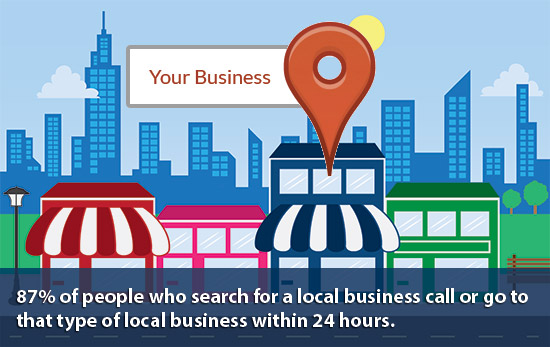 Optimizing your website for local search is one of the top priorities.
There are a number of ways you can optimize your website for local search that will help attract local clients and customers. The first thing you need to do is identify your keywords. These are the words (usually a short phrase) that describe your business. If, for example, you run a wedding photography business, your keywords might be “wedding photographer.” To localize your business, add the city you target to that phrase, e.g. “Naperville wedding photographer" or "Glen Ellyn Wedding Photography.” Read the Small Business SEO Guide, do some keyword research to make sure the city + keyword phrase has strong search volume, then optimize your website for the best locally focused keywords using the on-site optimization tips in the guide.
Next, include a local street address and phone number (with a local area code, not 800 number) on each page of your website. Most businesses do this in the footer. This information must be on the website in text, not image format, so that search engines can crawl the information. If your business has multiple locations, the alternative is to put the primary location on each page and create individual contact pages for each location.
Tip: Make sure your website has a contact page for each location that includes the address, phone number, and a map helping customers find it. Adding photos of each location on the contact page is also a good idea.
Find the right local directories to join
Local directories and review sites are often referred to as “citations,” and they can help your business website rank well in local search results on Google. Here are the keys to ensuring each local directory and review site you join counts towards helping your business rank well in local search:
Optimizing your website for local search is one of the top priorities.
There are a number of ways you can optimize your website for local search that will help attract local clients and customers. The first thing you need to do is identify your keywords. These are the words (usually a short phrase) that describe your business. If, for example, you run a wedding photography business, your keywords might be “wedding photographer.” To localize your business, add the city you target to that phrase, e.g. “Naperville wedding photographer" or "Glen Ellyn Wedding Photography.” Read the Small Business SEO Guide, do some keyword research to make sure the city + keyword phrase has strong search volume, then optimize your website for the best locally focused keywords using the on-site optimization tips in the guide.
Next, include a local street address and phone number (with a local area code, not 800 number) on each page of your website. Most businesses do this in the footer. This information must be on the website in text, not image format, so that search engines can crawl the information. If your business has multiple locations, the alternative is to put the primary location on each page and create individual contact pages for each location.
Tip: Make sure your website has a contact page for each location that includes the address, phone number, and a map helping customers find it. Adding photos of each location on the contact page is also a good idea.
Find the right local directories to join
Local directories and review sites are often referred to as “citations,” and they can help your business website rank well in local search results on Google. Here are the keys to ensuring each local directory and review site you join counts towards helping your business rank well in local search: