An excerpt from SEOpedia.org.
hidden links
Here they explain how and why it's beneficial to add sitelinks to your sites Google index.
Please feel free to read the
original article here.
-enjoy-
by
Cristian Mezei
I have been testing these
Sitelinks for quite some time now on several websites, from new to very old, from few to zounds of visitors.
What are Sitelinks ? They are a collection of links, automatically chosen by Google’s algorithm, to appear below the result of website, linking to main pages of your website. They are randomly chosen, although you can block any link from appearing. We will discuss more about Sitelinks in the Google Sitelinks FAQ section below.
Recently, some of my websites got Sitelinks whilst I tried different ways of reaching this milestone.

Some time ago, Vanessa Fox, from the Webmaster’s Central blog, wrote that the page from the Google Help describing these Sitelinks,
has been updated to reflect “information on how Google generates these links”. That’s crap to say the least, because
that Google Help page about Sitelinks, just states that they exist, are automatically generated and nothing more.
Although no official explanation
except this very basic page is offered by Google, I will try and write down a few of my own ideas, about when and how to get these Sitelinks for your website. Whilst I can’t promise you guys that ALL of the procedures below are involved in the process of making Sitelinks appear for your website, I can definitely guarantee you that SOME are
.
The above are true mainly because I have always (during months / years) tried 4 to 6 procedures at a time so I can’t really know which one had the most important contribution to the appearance of Sitelinks.
Procedures which may be involved in the appearance of Sitelinks:
- The number of links pointing to your website’s index page, using the several main keywords of your website as anchor. For example, for my blog, the two main keywords are “Cristian Mezei”, my name, and “SeoPedia” the name of my blog. Sitelinks appear only for a few main keywords, not for every keyword your website ranks for.
- The number of searches and SERP clicks for the main keywords I described above. you have to have a certain number of clicks for that keyword, to be able to reach a minimum requirement for the appearance of Sitelinks. This makes keywords which are not searched enough, to never have Sitelinks. Although some of my coleagues have mentioned that traffic has nothing to do or has everything to do with Sitelinks, I firmly believe that traffic for a particular keyword or keyphrase is very important.
- The number of indexed pages for the keyword you are targeting is also important. Please keep in mind that I am not discussing about the number of indexed pages for your website, but for the number of results shown in Google for that particular keyword.
- The age of the website is definitely an aspect when deciding how and when Sitelinks appear. As far as my tests go, and using a naturally and organically built website (no extensive or forced SEO), you can NOT have Sitelinks if the website is younger than 18-24 months, varying from case to case.
- You have to rank #1 for that particular keyword (and the ranking has to be stable) to be able to have any Sitelinks at all. This is very important and it has been proven true in 100% of times.
Misleading advices about Google Sitelinks
Whilst many other specialists and/or bloggers from the industry around the Internet have tried to help you figure out some ways to get Sitelinks, I will try to contradict them because some of those advices might not have a contribution to your effort, mainly because they are just too general and my experience says that they could be just loose-ends. Some of these advices might be:
- Making your website W3C valid. This is not a bad thing, but I highly doubt that it will make your website more prone to get Sitelinks. A lot of people have reported building their website with erratic code from 1992, and still having Sitelinks.
- Having links from powerful websites. I doubt that this aspect will help you in getting Sitelinks at all. Have a look at how I see inbound links having an effect, above (in the Procedures section).
- Having a lot of links (generally). I doubt that having tens of thousands of any links will move you up to the ladder, regarding Sitelinks. Whilst links will help I have explained above (in the Procedures section), specifically, in what way they will help.
- Some advices were really something like : “Make the website useful” or “Add Meta tags”. Whilst these are surely helpful for any website, they may have nothing to do with your website getting Sitelinks.
- Having a very well designed navigation menu. There were websites which had erratic or very well designed navigation menus and links within the website and still they all got Sitelinks.
- Pagerank has nothing to do with Sitelinks. There are PR7 and PR2 websites that got Sitelinks.
Although I don’t want to contradict (I just did that, but well .. ) my fellow colleagues, the above are my personal opinions and I wanted to stress them out. The reason I didn’t named names is obvious.
And as the title of my post says, below you’ll get the FAQ section, where I tried to answer most, if not all the questions that poped up in the past year, from all kinds of readers or people:
Google Sitelinks: The FAQ
Q: When are Sitelinks generated ? Is there some kind of Pagerank-alike update ?
A: I do want to stress out that about 4 of my websites got Sitelinks in exactly the same 1-2 day period, although the websites are very different one from another. One is 2 years old, another is 3,5. One has 1000 links, the other has 40.000 links. One is in the auto domain one is my blog. They are not linked in-between them. So all of this makes me think that there is some kind of general update of the Sitelinks, much like the updates for Pagerank, Inbound links or Google Images. Since
QOT got their Sitelinks on exactly the same day (6th Feb.) as many of my other websites, I am positive that there is a general Sitelinks update.
Q: I can’t see any Sitelinks generated within my Sitemaps account, although they appear in Google!
A: Sitelinks take anywhere from 2 weeks to 1 month to appear within your Sitemaps account, after they first appeared in the SERPs. Then you will have better control over some of the links.
Q: Why doesn’t my very important “Clients” page get in the Sitelinks section ?
A: This may have to do with the fact that Sitelinks are usually generated from the first level links only. This means that if you have a page reachable by two clicks, it will never be included in the Sitelinks section. On rare occasions, deeplinks will be chosen, but I am not sure as to how these websites are chosen. Also make sure that you have pure HTML links. No Javascript or Flash.
Q: My website doesn’t have too much text links. Does this mean I’m doomed ?
A: Google will generate Sitelinks from image links too, as long as the image has the ALT tag. As other people have found too, it seems that the Sitelinks algorithm may chose a Sitelink even if you have no link towards it from your website, but in exchange, the page has a large number of links from other websites.
Q: What’s the point of having these stupid Sitelinks ?
A: One simple and huge reason: Trust and brand. Sitelinks have began to resemble trust lately in the eyes of the normal surfer (not to us SEMs, simply because we know there are heavily penalized websites who still got Sitelinks), so any website who has them is more prone to get clicks from the SERPs, from the search terms that show Sitelinks.
Q: What’s the minimum and maximum number of Sitelinks I’ll get ?
A: Minimum 2, maximum 8. Nevertheless I still can’t figure it out how Google assigns the number of Sitelinks to each website, except popularity. Most of my popular websites have 8. Most of my not-so-popular websites have 2 to 4.
Q: I don’t have a Google Sitemaps account. Will I still get Sitelinks ?
A: Definitely. The only drawback is that you will not have any control over them.
Q: How are the Sitelinks calculated ? Which links get in and which not ?
A: There are all kinds of opinions. After closely studying all my websites, I myself will still believe that they are chosen randomly. Not after traffic, not after inbound links. There’s
an interesting thread at SEW which you might want to read to get some speculation.
Q: I have a page in the Sitelinks section that doesn’t exist anymore. What should I do ?
A: It appears that the crawl delay of the Sitelinks is at least one month. So if you have a page that doesn’t exist anymore, try to 301 redirect it to the new one. The Sitelinks will then work ok.
Q: In my Sitemaps account I can remove Sitelinks if I don’t like them ?
A: Indeed you can. But please be careful when you do that, because if you remove a Sitelink it will not get replaced by another. This means that if you had 6 Sitelinks, and you block one because it’s not appropiate, you will be left with 5 Sitelinks in the Google SERPs. The 6th one will not be replaced with a new Sitelinks.
Vanessa Fox Nude forgotten all important post
The title is just a teaser for
Vanessa. She’s had that Nude thing like forever :)
For you guys who don’t know Vanessa, she’s been the women who lead the Google Webmasters Central team until she moved to
Zillow.
In this section I’ll analyze
the post she made on her blog right after she left Google. I’m actually amazed to see how I can’t any reactions to this post, since IMHO it’s the most important post about Sitelinks ever. More important than what Google has released and certainly more important then I or my colleagues speculate, simply because she’s been involved in the process of releasing the Sitelinks. Block quotes are quotes from Vanessa’s post:
For instance, if I do a Google search for [duke’s chower house seattle], am I looking for directions? Hours? A menu? Google doesn’t know, so they offer up several suggestions. (Quality aside: a link to the menu shows up in the sitelinks, but if you do a search for [duke’s chowder house seattle menu], that same link doesn’t show up on the first page. In fact, no pages from the Duke’s site show up.)
Basically, what Vanessa is telling us is that Sitelinks will NEVER appear for specific search terms. So that’s why we get Sitelinks for “Computers” or “Cristian Mezei” or “HP” or generally, company names as well as very general industry terms.
Google autogenerates the list of sitelinks at least in part from internal links from the home page. You’ll notice in the Duke’s example that one of the sitelinks is “five great locations” which also appears as primary navigation on the Duke’s home page. If you want to influence the sitelinks that appear for your site, make sure that your home page includes the links you want and that those links are easy to crawl (in HTML rather than Flash or Javascript, for instance) and have short anchor text that’ll fit in a sitelinks listing. They’ll also have to be relevant links. You can’t just put your Buy Cheap Viagra now link on the home page of your elementary school site and hope for the best.
In the above, Vanessa confirms me what I already told you in the FAQ section above. Sitelinks will be chosen from links present in the homepage only. I still firmly believe that some websites have Sitelinks from deeplinks within the website. How and when these websites are chosen, is still a mystery.
One more important thing we learn is that Sitelinks are chosen from relevant links in the homepage. Instead of repeating what Vanessa said about relevance, read the above quote.
There is a lot of other useful information inside Vanessa’s post, but since I already tackled those points in my previous sections, I left them aside.
Other opinions about Sitelinks
I asked a colleague of mine involved in SEM too, what he thinks about Sitemaps. I thought to put his answer here as well:
Marius Mailat
www.submitsuite.com
Cristian asked me about my opinion regarding Sitelinks. Breaking this question in small parts, here are my thoughts.
The sitelink option in the Google results are similar with the
siteinfo.xml provided for the Alexa toolbar, a simple option for a webmaster to provide most important direct links to his website structure. Google version of Siteinfo is different because you cannot specify WHICH link in your website is a Sitelink. You can only ask remove one link from the Sitelinks (Google Webmaster panel option).
Why are the Sitelinks appearing, when and under which algorithm? The algorithm used is totally automated and is taking in consideration the following criteria’s:
- Old powerful website.
- The sitelinks are pages which are coming on first position in SERPs.
- The sitelinks are most of the time associated with top results related words: “domain”, “domain download”, “domain demo” etc.
- The sitelinks are probably not influenced by PageRank.
Other very useful locations on the web for Sitelinks
Have fun with Sitelinks. If you have any questions, suggestions or rectifications, write a comment.
 Well, so what do they want? Too often business owners and marketers will be so concerned with our desires for immediate gratification, that we forget the most important part of the user experience is to first know what the user wants to begin with. The User’s wishes have to be fulfilled, and this can only be done by understanding what their actual wants are.
Well, so what do they want? Too often business owners and marketers will be so concerned with our desires for immediate gratification, that we forget the most important part of the user experience is to first know what the user wants to begin with. The User’s wishes have to be fulfilled, and this can only be done by understanding what their actual wants are.
 In the end, the most likely reason a user will be at your site is the content they are searching for. Ensuring that you have the right content for your target market is always the starting point of a strong User Experience Web Design and Development strategy.
A futuristic idea is to eventually engage with more than just dynamic content. Some sites and developers are trying to design and develop with predictively created content in mind. No, this isn’t a reference to retrieving content predictively for an individual, but to aggregated and create content customized for that individual, based on their wishes. Many apps and sites are trying this now, but are still locked in predisposed rules, there is some traction to developing a truly customized experience with completely original and created content based solely on the user’s desires. The option of AI responsiveness is also worth mentioning since it would be the logical step forward in producing a truly responsive development. How long something like that will take to get here is only limited to our motivation to bring it.
In the end, the most likely reason a user will be at your site is the content they are searching for. Ensuring that you have the right content for your target market is always the starting point of a strong User Experience Web Design and Development strategy.
A futuristic idea is to eventually engage with more than just dynamic content. Some sites and developers are trying to design and develop with predictively created content in mind. No, this isn’t a reference to retrieving content predictively for an individual, but to aggregated and create content customized for that individual, based on their wishes. Many apps and sites are trying this now, but are still locked in predisposed rules, there is some traction to developing a truly customized experience with completely original and created content based solely on the user’s desires. The option of AI responsiveness is also worth mentioning since it would be the logical step forward in producing a truly responsive development. How long something like that will take to get here is only limited to our motivation to bring it.

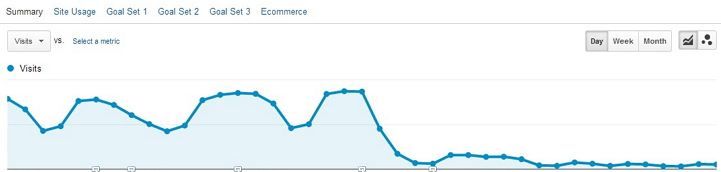
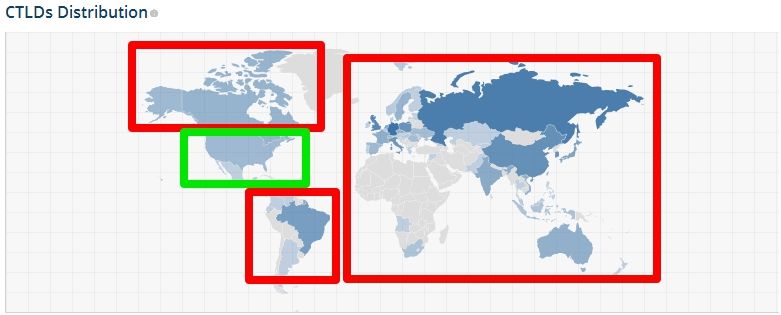
 Even owners of a longtime, Glen Ellyn mom and pop establishments could have benefited from a simple website or inclusion in an online directory. We encountered a client who had absolutely no presence in any directory, yet had been in business in Glen Ellyn for over 30 years. We thought something like this would be impossible, but he was an internet ghost. It is not often that a local business owner says he or she has “too many” customers(although we may switch keywords at times to keep from peeking). In addition to regular, sustainable and residual customer, a web presence brings in new clientele that happen upon sites when looking for a product or service. Many websites cost very little to create and maintain, and results-driven online directories are affordable too. If you're unsure of where to begin in building an online following, hire someone to help you or contact us today. The money you invest will pay off over time and many companies offer a flat fee to maintain the site for you. Ultimately, if you don't tap the resource, it is an avenue of growth that your business will not experience.
Even owners of a longtime, Glen Ellyn mom and pop establishments could have benefited from a simple website or inclusion in an online directory. We encountered a client who had absolutely no presence in any directory, yet had been in business in Glen Ellyn for over 30 years. We thought something like this would be impossible, but he was an internet ghost. It is not often that a local business owner says he or she has “too many” customers(although we may switch keywords at times to keep from peeking). In addition to regular, sustainable and residual customer, a web presence brings in new clientele that happen upon sites when looking for a product or service. Many websites cost very little to create and maintain, and results-driven online directories are affordable too. If you're unsure of where to begin in building an online following, hire someone to help you or contact us today. The money you invest will pay off over time and many companies offer a flat fee to maintain the site for you. Ultimately, if you don't tap the resource, it is an avenue of growth that your business will not experience.
 Remember that it is not enough to rely on word-of-mouth or traditional marketing techniques to bring in new local customers. Hanging your digital shingle in cyberspace is also vital and easier than ever to accomplish. Give potential customers the answers to their questions in an immediate way in order to win their business and not lose them to more visible competitors.
Beautiful Sites Unable to be Found in Search Engine Results.
This point is similar to having a lack of web presence but applies beyond the digital realm. Having a website is a great start, but the having one that is invisible to the search engines is nothing more than a place for people to go when they read your business card. One of our Naperville SEO clients learned this the hard way. He had a brilliant website, that was designed well, and written well; it was just all images and invisible to the search engines (warning, any images of text on your site are absolutely worthless). Ultimately, he brought us to his Naperville office to discuss a way to boost his Search Engine Optimization and elevate his listing in the SERPs. It took an entire rebuild of his site due to the poor decisions of his previous web designer, but we had him on the top of his 5 main keywords within a month.
Location Location Location
If people do not know where you are located, they cannot give you their business. We often work start Chicago clients who don't even have access to their Google+ and Local citation sites. This data is absolutely imperative to building business in the local market. This means promoting your web location in addition to your physical address. Unfortunately, people are so programmed to find the answers to all questions immediately that they will not take the time to track you down if a competitor offers ease of information. Additionally, with the improvements in local search functions on smart phones, over 50% of local market share is now going to the top 5-10 listings in a map search. Do whatever it takes to let people know where you exist, from web presence optimization to the signage outside your location to inclusion in web listings for your industry.
Take the Temperature
One of our Barrington Web Design clients was absolute in that he didn't care about what his clients thought of his services. That was, at least, until he started reading his reviews online. He soon found that reputation and feedback management are absolutely critical in the way of local business targeting.
There has never been a financial advantage to being an industry “best kept secret.” Ask customers how they found you and how you can improve your physical visibility. Those that are most loyal to your business will want to help and will be honest with you. Do not lose customers to frustration or impatience at having to track you down, instead make it easy to find you and even easier to buy your products or enlist your services.
It's Hard to Acquire Community Business without Community Outreach.
There is a reason that people say “the more you give, the more you get.” Find simple ways to give back to the community of your loyal clients and build your reputation for future local clients. Simple ways to get involved include sponsoring a local event, donating a product or service to a fundraising auction or volunteering at a local non-profit organization. Align your name with a cause that you believe benefits your client base and one that represents your business ideals.
Not only does outreach earn you the respect of the community, but it also creates a culture of social consciousness in your business, encouraging employees to reach out when they are off the clock too. You can feel satisfied knowing that you went beyond the call of duty to help the community and build a strong image of beneficence in the process.
Focus on local marketing does not have to be overwhelming. Find simple ways to reach out to your local audience through an online presence, easy-to-find location and outreach programs. By participating in just a few initiatives, you’re taking down some of the barriers that may be holding your business back. This then allows you to increase your business and root yourself in your community.
Remember that it is not enough to rely on word-of-mouth or traditional marketing techniques to bring in new local customers. Hanging your digital shingle in cyberspace is also vital and easier than ever to accomplish. Give potential customers the answers to their questions in an immediate way in order to win their business and not lose them to more visible competitors.
Beautiful Sites Unable to be Found in Search Engine Results.
This point is similar to having a lack of web presence but applies beyond the digital realm. Having a website is a great start, but the having one that is invisible to the search engines is nothing more than a place for people to go when they read your business card. One of our Naperville SEO clients learned this the hard way. He had a brilliant website, that was designed well, and written well; it was just all images and invisible to the search engines (warning, any images of text on your site are absolutely worthless). Ultimately, he brought us to his Naperville office to discuss a way to boost his Search Engine Optimization and elevate his listing in the SERPs. It took an entire rebuild of his site due to the poor decisions of his previous web designer, but we had him on the top of his 5 main keywords within a month.
Location Location Location
If people do not know where you are located, they cannot give you their business. We often work start Chicago clients who don't even have access to their Google+ and Local citation sites. This data is absolutely imperative to building business in the local market. This means promoting your web location in addition to your physical address. Unfortunately, people are so programmed to find the answers to all questions immediately that they will not take the time to track you down if a competitor offers ease of information. Additionally, with the improvements in local search functions on smart phones, over 50% of local market share is now going to the top 5-10 listings in a map search. Do whatever it takes to let people know where you exist, from web presence optimization to the signage outside your location to inclusion in web listings for your industry.
Take the Temperature
One of our Barrington Web Design clients was absolute in that he didn't care about what his clients thought of his services. That was, at least, until he started reading his reviews online. He soon found that reputation and feedback management are absolutely critical in the way of local business targeting.
There has never been a financial advantage to being an industry “best kept secret.” Ask customers how they found you and how you can improve your physical visibility. Those that are most loyal to your business will want to help and will be honest with you. Do not lose customers to frustration or impatience at having to track you down, instead make it easy to find you and even easier to buy your products or enlist your services.
It's Hard to Acquire Community Business without Community Outreach.
There is a reason that people say “the more you give, the more you get.” Find simple ways to give back to the community of your loyal clients and build your reputation for future local clients. Simple ways to get involved include sponsoring a local event, donating a product or service to a fundraising auction or volunteering at a local non-profit organization. Align your name with a cause that you believe benefits your client base and one that represents your business ideals.
Not only does outreach earn you the respect of the community, but it also creates a culture of social consciousness in your business, encouraging employees to reach out when they are off the clock too. You can feel satisfied knowing that you went beyond the call of duty to help the community and build a strong image of beneficence in the process.
Focus on local marketing does not have to be overwhelming. Find simple ways to reach out to your local audience through an online presence, easy-to-find location and outreach programs. By participating in just a few initiatives, you’re taking down some of the barriers that may be holding your business back. This then allows you to increase your business and root yourself in your community.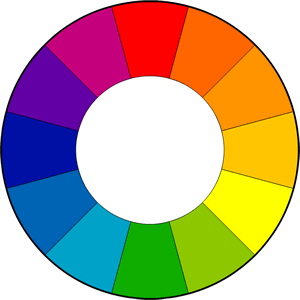 Every single color that you can think of can be used on the internet these days, which means that picking the right colors can be a mammoth task. Here is a swift summary of how some colors can provoke certain reactions.
Green is linked with nature, peace and jealousy. It is also a truly relaxing color and is perfect to use for a relaxing effect. The color white stirs up feelings of purity, simplicity, emptiness and innocence. If used as the main color of a site, it creates a clean and simple feel.
Blue is most commonly associated with business sites as it's a strong color that's associated with confidence, coldness, depression, water and peace. The color blue is linked with confidence, loyalty and coolness. It's the best-known color in the world and it's used by many companies to create a feeling of strength & confidence( plus, blue and orange seem to be the Naperville and Chicago favored colors).
Black is linked to feelings of mystery and refinement. For more detail go to: www.instant-video-streamer.com. An extremely popular color in design and photo web sites, it can be used effectively to contrast and liven up other colors. Green is linked to organic, nature and relaxation. The paler end of the green spectrum can be used to give a site a relaxed feel.
Grey can be associated with respect, humility, decay and boredom. It's used a lot to form shiny gradients in website design to give a professional, ordinary feel to a site. Orange is strongly associated with spirituality and healing. It's the color that symbolizes Buddhism and it has a calming energy about it. It's a bold color that is not as lively as yellow but not as deep as red.
Darker shades of purple can be very deep and luscious. It is linked to royalty, spirituality, arrogance and luxury. Lighter shades can represent romance and delicacy. It's a color that's not really used much on sites. Full of energy, vibrancy and stimulation, orange is a fantastic color to use in designing web-sites. It is used to bring youthfulness to a design.
Color's role is not just to make a website look good; it can encourage feelings & emotions from the audience. In the Chicago and Naperville areas, this can be especially important because of how emotionally driven local customers can be. Choosing colors that annoy the end user can have damaging effects on your website, while cleverly selecting can mean that the website meets user expectation.
Every single color that you can think of can be used on the internet these days, which means that picking the right colors can be a mammoth task. Here is a swift summary of how some colors can provoke certain reactions.
Green is linked with nature, peace and jealousy. It is also a truly relaxing color and is perfect to use for a relaxing effect. The color white stirs up feelings of purity, simplicity, emptiness and innocence. If used as the main color of a site, it creates a clean and simple feel.
Blue is most commonly associated with business sites as it's a strong color that's associated with confidence, coldness, depression, water and peace. The color blue is linked with confidence, loyalty and coolness. It's the best-known color in the world and it's used by many companies to create a feeling of strength & confidence( plus, blue and orange seem to be the Naperville and Chicago favored colors).
Black is linked to feelings of mystery and refinement. For more detail go to: www.instant-video-streamer.com. An extremely popular color in design and photo web sites, it can be used effectively to contrast and liven up other colors. Green is linked to organic, nature and relaxation. The paler end of the green spectrum can be used to give a site a relaxed feel.
Grey can be associated with respect, humility, decay and boredom. It's used a lot to form shiny gradients in website design to give a professional, ordinary feel to a site. Orange is strongly associated with spirituality and healing. It's the color that symbolizes Buddhism and it has a calming energy about it. It's a bold color that is not as lively as yellow but not as deep as red.
Darker shades of purple can be very deep and luscious. It is linked to royalty, spirituality, arrogance and luxury. Lighter shades can represent romance and delicacy. It's a color that's not really used much on sites. Full of energy, vibrancy and stimulation, orange is a fantastic color to use in designing web-sites. It is used to bring youthfulness to a design.
Color's role is not just to make a website look good; it can encourage feelings & emotions from the audience. In the Chicago and Naperville areas, this can be especially important because of how emotionally driven local customers can be. Choosing colors that annoy the end user can have damaging effects on your website, while cleverly selecting can mean that the website meets user expectation. Some time ago, Vanessa Fox, from the Webmaster’s Central blog, wrote that the page from the Google Help describing these Sitelinks,
Some time ago, Vanessa Fox, from the Webmaster’s Central blog, wrote that the page from the Google Help describing these Sitelinks,  Please feel free to verify the results. We were listed #1 this morning. As you can see, there is no login to Google, so nothing would be effecting the indexing based on preferences.
This is further proof that large cost, local SEO groups are charging more for their services than the average business should be paying. This is in no small part a benefit of the mapping techniques discussed
Please feel free to verify the results. We were listed #1 this morning. As you can see, there is no login to Google, so nothing would be effecting the indexing based on preferences.
This is further proof that large cost, local SEO groups are charging more for their services than the average business should be paying. This is in no small part a benefit of the mapping techniques discussed
